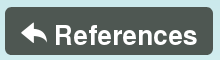First Steps
Before using or even manipulating data stored in LinkAhead, it is important to understand the way data is structured. Here, we will briefly look at this structure. You can find more details here. In LinkAhead data is stored in objects called Records. A Record can have multiple Properties, like numbers, text or references to other Records. RecordTypes are kind of blue prints for Records and provide a structure to the data. Let’s look at an example:
This illustrates a simple data model used in the demo instance provided by IndiScale. It shows that the RecordType Analysis has among others the Properties quality_factor, a number, and date, you guessed it… a date. The Property MusicalInstrumet illustrates that a Record that has Analysis as a parent RecordType should reference a Record that has the MusicalInstrumet RecordType as a parent.
We recommend that you connect to the demo instance in order to try out the following examples (see Getting Started secton.). However, you can also translate the examples to the data model that you have at hand.
File System
Clicking on “File System” in the main menu allows you to browse files that LinkAhead knows about.
Typically, most files will be mounted from some file server.
Note
You will not find any Records in this view (that are not Files).